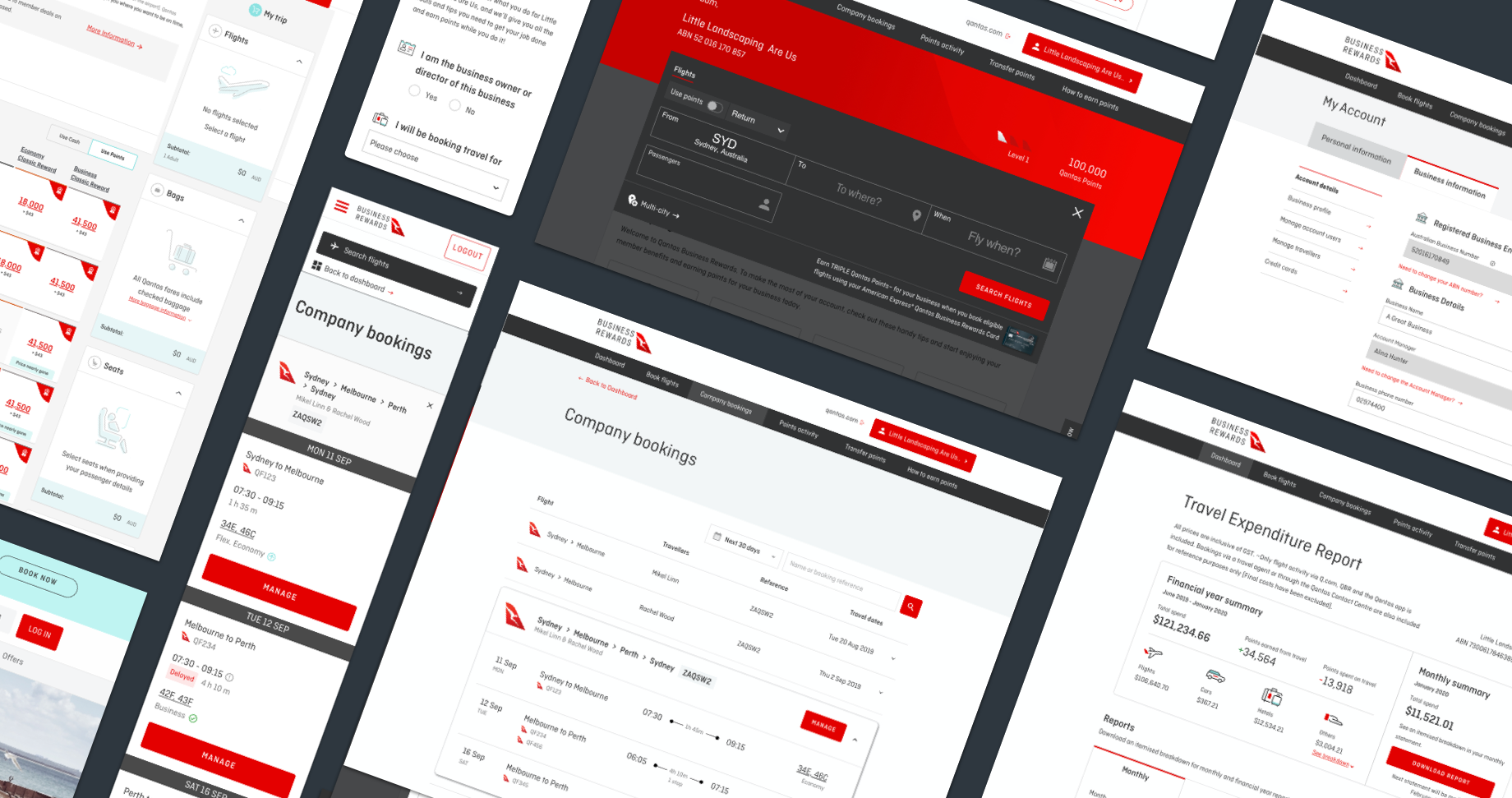Qantas Business Rewards
Growing engagement with a business flight website
Overview
Project type
UX/UI Design
Role
Designer
Duration
4 months
Team members
Business Analyst
Product Owner
Tech lead
Summary
Qantas Business Rewards wanted to make their platform the most used for booking all business flights. I was embedded with the team directly to discover and deliver features that would improve the experience for owners and travel arrangers from small to medium sized businesses.
We conducted research on how business owners, travel arrangers, and travellers use the website, synthesising pain points into a few features to explore and deliver in time for a large campaign launch.
Challenge
How can we increase engagement with the Qantas business rewards logged on experience?
Process
Internal interviews
I interviewed product owners, business analysts, customer support staff, and other internal subject matter experts working across Qantas to better understand the program. The primary reason for companies was to earn additional loyalty points in a low friction booking website that centrally managed all their companies flights but i also learnt alot about the challenges of appealing to companies of varying size and volume of flight bookings.
Desk research
I conducted a site audit to better familiarise myself. What was of particular note was the cross over between the public Qantas Business Rewards site, the Qantas website and the logged in Qantas Business Rewards site. Making that journey more holistic would require co-ordination with the other teams in charge of those experiences.
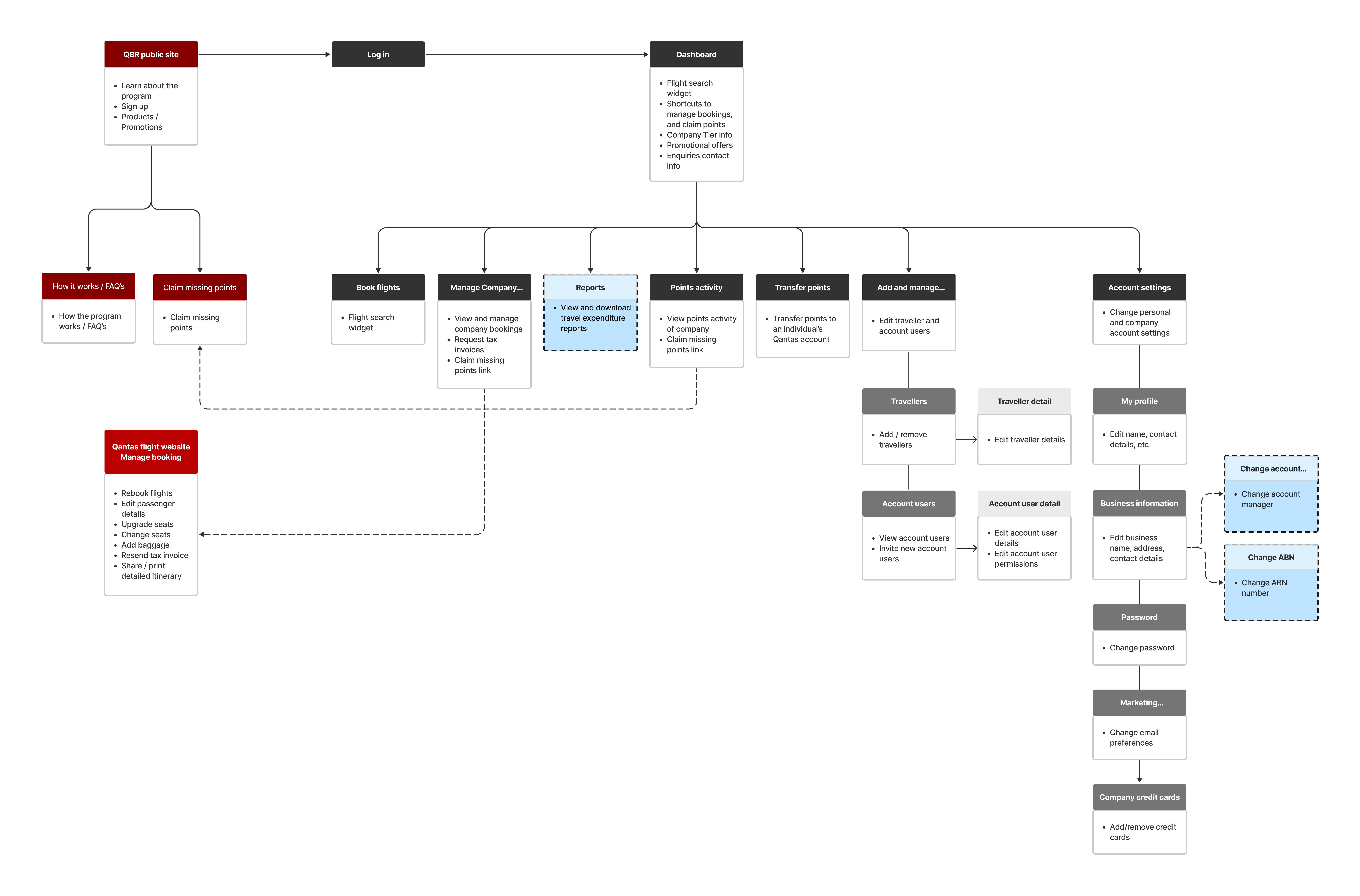
Analytics
The analytics team confirmed our hunches for the most trafficked flows/pages on the site. Apart from the home page, the most visited pages were the Manage Bookings page where users could view itinerary, rebook flights, and select upgrades/extras. This was followed by the points activity page where companies could check if points had been added from a purchase/trip.

Customer survey & interviews
We sent out a survey to businesses using the program to understand their experience of the program, rating their experience for key tasks and asking for feedback on likes, dislikes, improvements.
From our survey participants we arranged to interview several small businesses as well as a few large businesses. We conducted interviews both over the phone and in-person to ask why they used the program, what benefits the website gave them, any other platforms/tools they use to book or manage flights, and any pain points they had with the site.
User personas
We created light personas for the key user archetypes based on interviews. Companies ranged from small family businesses with 1-3 employees to larger companies in mining, law, and engineering who frequently booked flights for 50+ employees. We focused on the key roles of the traveller, the travel arranger and the business owner that had different goals from the website. The traveller only wanted their travel booked and expensed to the company easily and efficiently while the travel arranger and business owner had more complex needs and were the power users of the site.

Insights
The following opportunity areas
01
Companies with a high volume of flights were using other systems to track and manage booked flights.
The Manage Booking page was difficult to scan and search when filled with multiple flights. Many users were using other tools such as excel to create a list of itineraries that they could search across date and passenger name.
02
Companies had different levels of trust for authorising points and/or autonomy for booking with company credit cards.
Many companies wanted to allow easy use of company points or company credit cards for authorised persons but wanted to have tight control over permissions.
03
Travel arrangers appreciated having the ability to pre-load traveller information for new flight bookings.
The recent launch of a new flight search widget had removed an earlier piece of functionality that allowed arrangers to autofill traveller information. This feature was sorely missed.
Opportunities
We focused on three key parts of the experience:
- Improve the scannability of the Manage Company Bookings page to show multiple itineraries and be able to search for passengers.
- A simpler way to manage permissions for the use of points, company credit cards, and other permissions.
- To update the flight search to more easily include pre-loaded traveller information.
Ideation & Prototype
Manage Company Bookings
The problem with the existing bookings page was that the itinerary was fully exposed, with each leg of a trip also expanded that made the page lengthy to scroll. While this might be useful if you only had one or two flights, for companies with a dozen flights a month booked for the next 6 months it was information overload.
We explored a condensed view based on a trip, which if expanded revealed all the individual flights that comprised it and scan multiple trips based on flight details, passengers, and date. In addition we explored some search and filter options, creating a prototype with excessive options to test desirability from users.

Assigning permissions
The current permissions set was user based and allowed an owner to unlock permissions case by case. The default was completely restricted and didn't encourage travellers and travel arrangers to be empowered to use the website. We had a hypothesis based on our interviews that there was some fairly common roles that had a similar set of permissions requirements and access based on roles would increase business owners likelihood of granting permissions.

Concept testing
We tested our concepts with businesses across Sydney, Queensland, and Perth for feedback. We received alot of great insights for the bookings page with travel arrangers really thrilled to be able to search by passenger name and filter results by month, other additional filters such as airline or fare type (e.g. economy, business, etc) were not as necessary.
For permissions we had more confusion toward our role based system. Almost all business owners didn't want people using points to book flights at all, and travel arrangers authorised different company credit cards to provide permissions and tracking of employee expenses. Ultimately the use case for roles was not as strong as we had imagined.


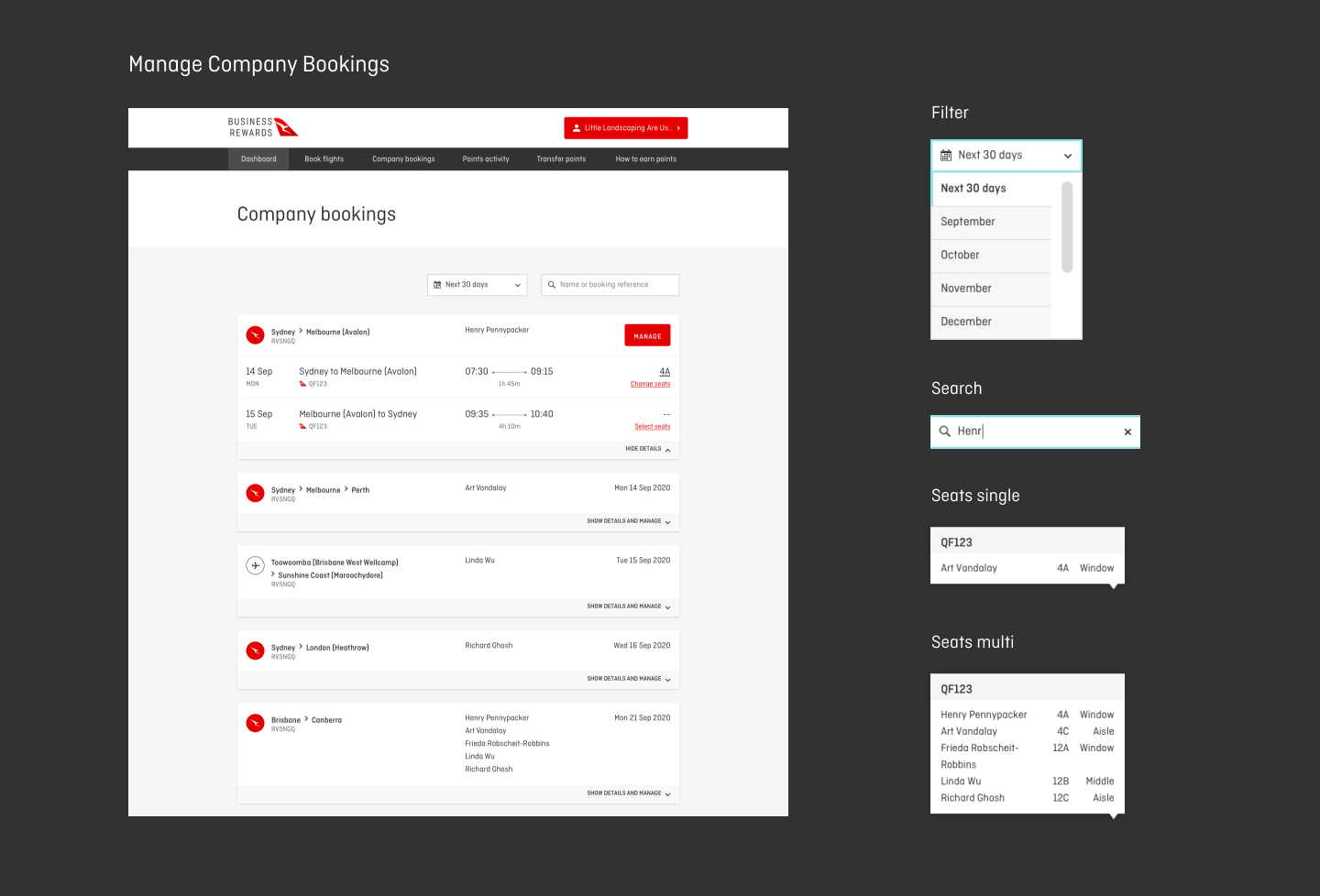
Outcomes
We implemented final designs for the flight search widget and Manage Company Bookings with dev teams in time with the release of the points redemption campaign that allowed companies to use loyalty points directly for flights rather than transferring to an individual.
There were many other design pieces i worked on to ensure the campaign was ready to launch however i was most proud of these as we were able to properly validate them with customer feedback and they substantially improved the experience of flight booking.
Next steps
If I were to have continued with the project i would have looked at better onboarding for first time users. Many new accounts never made a booking with the website and there was a very low awareness of additional ways to earn points with partner programs.
We threw some ideas around but never got to really dig into how we could show them the extra points they could earn by booking with our site over the main qantas site. I would have liked to also explore better ways to show how they could utilise partner programs to earn extra points.
Lessons learned
Draw to test your understanding
The Qantas platform was an incredibly complicated often convoluted system as it linked with some pretty legacy platforms. When trying to get up to speed up your learning with tech experts, i found it useful to throw early solutions and ask why it doesn't work as a starting point.
Plan your days not weeks
Working on multiple features simultaneously in the week can be a serious drain. Planning design time early on, and dedicating days to different features/projects really helped avoid the early pains of rapid context switching.
Design with the backlog in mind
With tech debt and looming deadlines many design ideas end up on the backlog. That being said, delivering designs that had the ability to incorporate backlog ideas kept doors open (at least that is my hope).